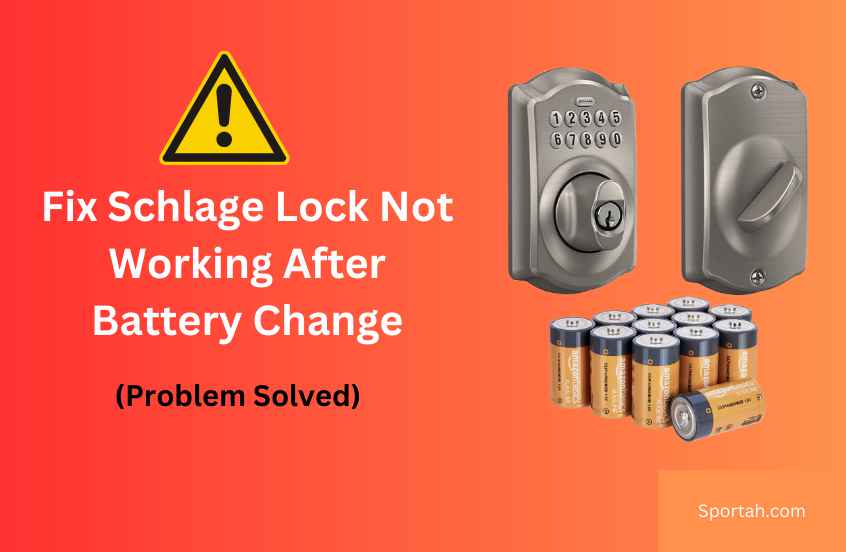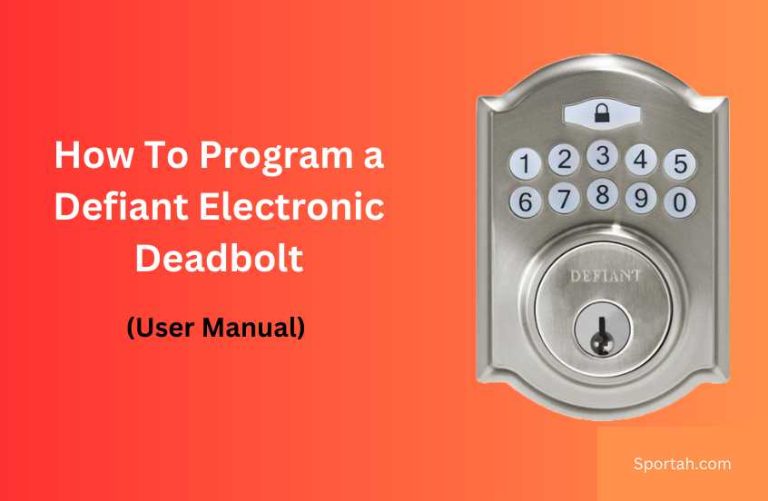How to Fix Schlage Lock Not Working After Battery Change (Solved)
Schlage electronic locks are a popular choice for homeowners and businesses looking for a reliable and secure access control system. However, like any electronic device, these locks may sometimes experience issues, particularly after a battery change. This article will guide you through the potential causes of the problem and the steps to fix your Schlage lock after a battery change.
Common Issues After Battery Change
After changing the batteries in your Schlage lock, you may notice one or more of the following issues:
- The lock does not respond to keypad inputs or the key fob.
- The lock’s motor makes a grinding noise, but the bolt does not extend or retract.
- The keypad does not light up when touched.
These issues can usually be resolved by following the troubleshooting steps below.
Read Also: How Schlage Auto Lock Works
Troubleshooting Steps for Schlage Lock Not Working After Battery Change
Step 1: Verify Battery Installation
First, double-check that the batteries have been installed correctly. Ensure that you are using fresh, high-quality alkaline batteries and that they are properly seated in the battery compartment. Verify that the battery polarity is correct and that the battery contacts are clean and free of corrosion.
Step 2: Perform a Factory Reset
If the lock still does not function correctly after verifying the batteries, you may need to perform a factory reset. This will restore the lock to its default settings and clear all programmed user codes. To perform a factory reset, follow the steps below:
- Remove the battery cover and disconnect the battery pack.
- Locate the Schlage button on the lock’s exterior (usually marked with the Schlage logo).
- Press and hold the Schlage button while reconnecting the battery pack. Continue holding the button until the lock beeps and the light on the keypad flashes.
- Release the Schlage button. The lock will beep once more to indicate that the factory reset has been performed.
After the factory reset, reprogram the lock with your desired access codes and settings, following the instructions in the user manual.
Step 3: Check Connections and Door Alignment
If the lock still does not function correctly, inspect the lock’s wiring and connections. Ensure that all wires are securely connected and free of damage. Additionally, check that the door and lock are properly aligned and that the latch and bolt can move freely without obstruction.
Step 4: Re-calibrate the Lock
Some Schlage locks require calibration after a battery change to function correctly. Consult your lock’s user manual for specific instructions on calibrating your lock model. Generally, the calibration process involves:
- Extending the bolt by turning the interior thumb turn or using the key.
- Pressing and holding the Schlage button while entering a valid access code.
- Releasing the Schlage button when the lock beeps and the keypad light turns green.
Contacting Schlage Support
If the troubleshooting steps above do not resolve the issue, contact Schlage customer support for further assistance. They can provide additional guidance and, if necessary, help you arrange for a repair or replacement under warranty.
In conclusion, while it can be frustrating to encounter issues with your Schlage lock after a battery change, following these troubleshooting steps can often help you resolve the problem and restore your lock’s functionality.